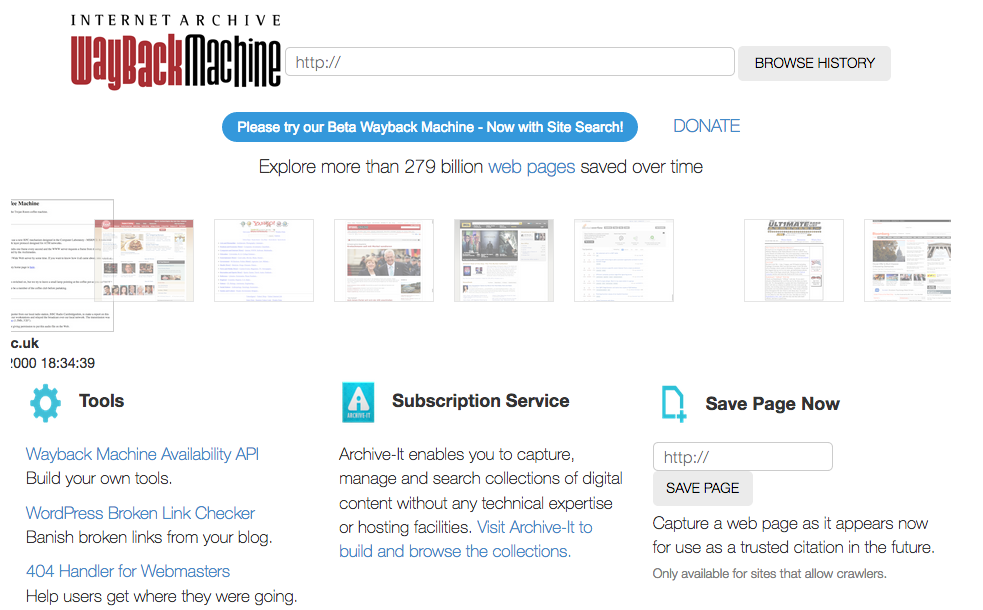Some stuff from playing with the stupidly named
CHIP
.
Battery
There is a script shipped with the CHIP images that will dump some information
from the battery controller. Which is sort of useful I guess.
[chip@chip] $ sudo battery.sh
BAT_STATUS=0
CHARG_IND=1
BAT_EXIST=1
CHARGE_CTL=0xc9
CHARGE_CTL2=0x45
Battery voltage = 3930.3mV
Battery discharge current = 0mA
Battery charge current = 882.5mA
Internal temperature = 51.9c
LEDs
There are two leds on board, a pink one that is directly wired into power and a
status led connected over i2c. The led can be control directly over i2c with
the
i2cset
command.
[chip@chip] $ sudo i2cset -f -y 0 0x34 0x93 0x0 #turn off
[chip@chip] $ sudo i2cset -f -y 0 0x34 0x93 0x1 #turn on
On my CHIP image the led is showing some sort of heartbeat that isn't stopped
when I manually intervene. On their forums the
i2cset
method is reccomended
to control the led, but the heartbeat made this impossible.
After a ton of poking and searching, trying to see if you can get
strace
to
log processes that access a path (doesn't look like you can) I came across
ledtrig-cpu in the dmesg
.
[ 2.315000] ledtrig-cpu: registered to indicate activity on CPUs
ledtrig-cpu
is a kernel module for showing event status on built in leds,
there is
some inscruitable BBB
documentation that somewhat shows how to
control it.
In
/sys/class
there is an entry for each on the leds on board, listed with
their colour. We can have a play with the led by looking at the following:
[root@chip] # cd /sys/class/leds/chip:white:status
[root@chip] # ls
brightness device max_brightness power subsystem trigger uevent
[root@chip] # cat brightness
0
[root@chip] # cat max_brightness
255
[root@chip] # echo 24 > brightness
[root@chip] # echo 10 > brightness
[root@chip] # echo 255 > brightness
[root@chip] # echo 0 > brightness
Changing the value in
brightness
didn't dim the STAT led at all, I can only
set it on or off.
[root@chip] # cat trigger
[none] kbd-scrollock kbd-numlock kbd-capslock kbd-kanalock kbd-shiftlock kbd-altgrlock kbd-ctrllock kbd-altlock kbd-shiftllock kbd-shiftrlock kbd-ctrlllock kbd-ctrlrlock nand-disk usb-gadget usb-host axp20x-usb-online timer oneshot heartbeat backlight gpio cpu0 default-on transient flash torch mmc0 rfkill0 rfkill1 rfkill2 rfkill3
The trigger functionality was much more fun. Trigger modes can be changed by
writing their name to the file
[root@chip] # echo backlight > trigger
[root@chip] # echo transient > trigger
[root@chip] # echo torch > trigger
[root@chip] # echo mmc0 > trigger
[root@chip] # echo timer > trigger
Setting the trigger mode to
timer
added two more files the
/sys
entry:
[root@chip] # ls
brightness delay_off delay_on device max_brightness power subsystem trigger uevent
[root@chip] # cat delay_on
500
[root@chip] # cat delay_off
500
[root@chip] # echo 2000 > delay_off
We can restore the trigger to the
heartbeat
with:
[root@chip] # echo heartbeat > trigger
Reading:
Babylon's Ashes, Diamond Age