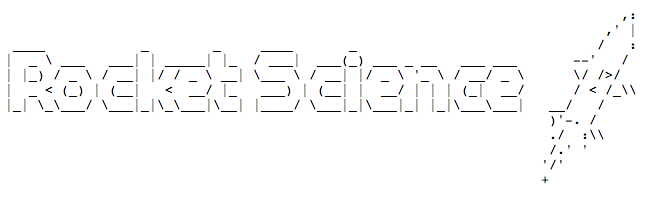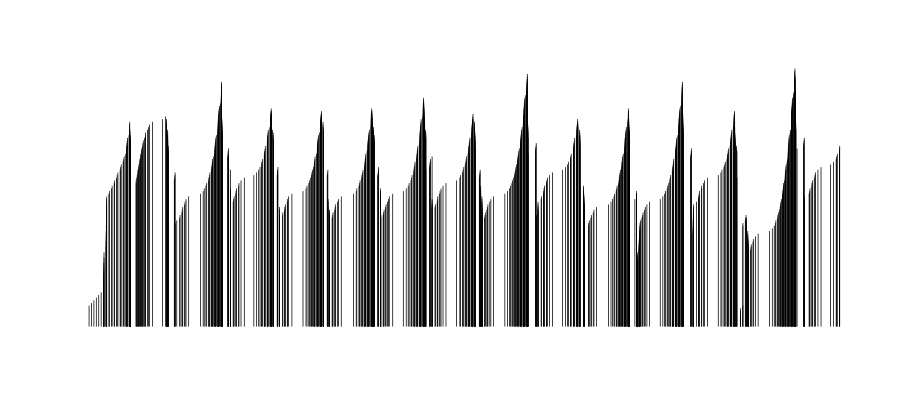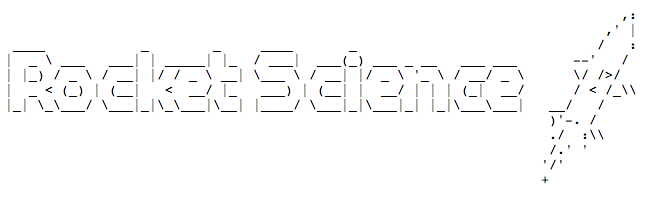
campGND
is coming up and it is time to start talking about my projects for
the weekend. With our remote location I thought it would be fun to play with
something flaming and dangerous.
Rockets were the first thing that came to mind, I haven't done much with
rockets beyond launching fireworks a couple of times. Doing my first launches
at campGND would probably slow everything down somewhat. I got myself a starter
kit from
Model Rocket Shop
and some extra motors, for a bigger bang.
Iain and myself went out to
Balmedie Beach
to have a test run with my new
toy. We got a couple of videos of the rockets going up, excuse the portrait
slow-mo.
On the first launch the recovery canopy got slightly melted by the rocket
motor. This meant we didn't really have any recovery mechanism for the rest of
the launches. The beach was pretty deserted in the dunes so this wasn't a big
deal. At campGND loosing recovery could make things a little tricky.
For campGND I am planning on adding some telemetric data to the rockets, using
an Arduino and some sensors. I also want to try adding a camera to the nose
cone on a rocket.
For my new business cards I wanted to impose data from an experiment onto the
background of an image. For the best results I wanted to render the plot of data
onto a transparent png without any axis, values or the standard box.
After a while I got to
> png(filename="transplot.png",width=900,height=400,bg="transparent")
> plot(timestamp[0:1000],snd_cwnd[0:1000],type="h",yaxt="n",xaxt="n",ann="F",frame.plot="F")
> dev.off()
Which generates the following image.
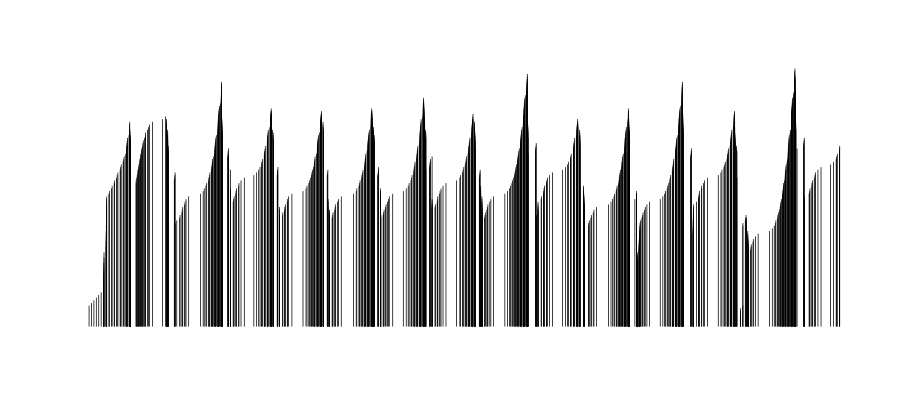
I have been building kernels on my imac in virtual machines. This can take
a while and I wanted notifications when the build had finished running.
On my imac
$ while true
nc -l 4000 | say
done
This makes netcat(1) wait in a loop for any connections then pipes the output
into say(1).
On the vm
$ make buildkernel; echo "Build Complete" | nc -N imac 4000
Replace imac with the hostname or ip of your machine.
I have seen the build side hang and not close the connection until killed, I am
not sure why.
For
campGND
we need to extend a wireless network
about 500m from the farm down to the site. We have been trying to salvage
some equipment but where having trouble getting control of a pair of Senao
wireless bridges (Senao Long Rage Multi-Client Bridge).

The devices has previously been configured by someone else to bridge a network
between two buildings. Problem being we have no idea how these boxes have been
setup. Looking online there was nothing helpful about factory resetting these
boxes unless you already had access.
I decided to put a box on our ethernet and use tcpdump to scan for any traffic
coming from the MAC Address on the bottom of the bridge.
# tcpdump -e -i en0 ether src 00:02:6F:45:C9:83
After a reboot of bridge the following appeared in my terminal.
115:48:15.741750 00:02:6f:45:c9:83 (oui Unknown) > Broadcast, ethertype ARP (0x0806), length 60: Request who-has 10.0.2.66 tell 10.0.2.1, length 46
Bingo, exactly what I was looking for. That arp request tells us where the
bridge thinks it is 10.0.2.1 .
Now I could navigate to the bridges web interface, but I was still locked out.
I read through the manufactures guide for the bridge, but I still couldn't see
anything that looked like a factory reset. The guide did mention that the
default ip for the bridge was 192.168.1.1 and it used a admin:admin as the
login.
I decided to try powering on the bridge with the hardware button held down. I
left tcpdump running so if there was any change on the bridges interface. I held
down the reset switch and powered the bridge on, counting to 30 seconds. I then
toggled the power and finally saw
15:48:17.750222 00:02:6f:45:c9:83 (oui Unknown) > Broadcast, ethertype ARP (0x0806), length 60: Request who-has 192.168.1.66 tell 192.168.1.1, length 46
The bridge had reset to the factory default.