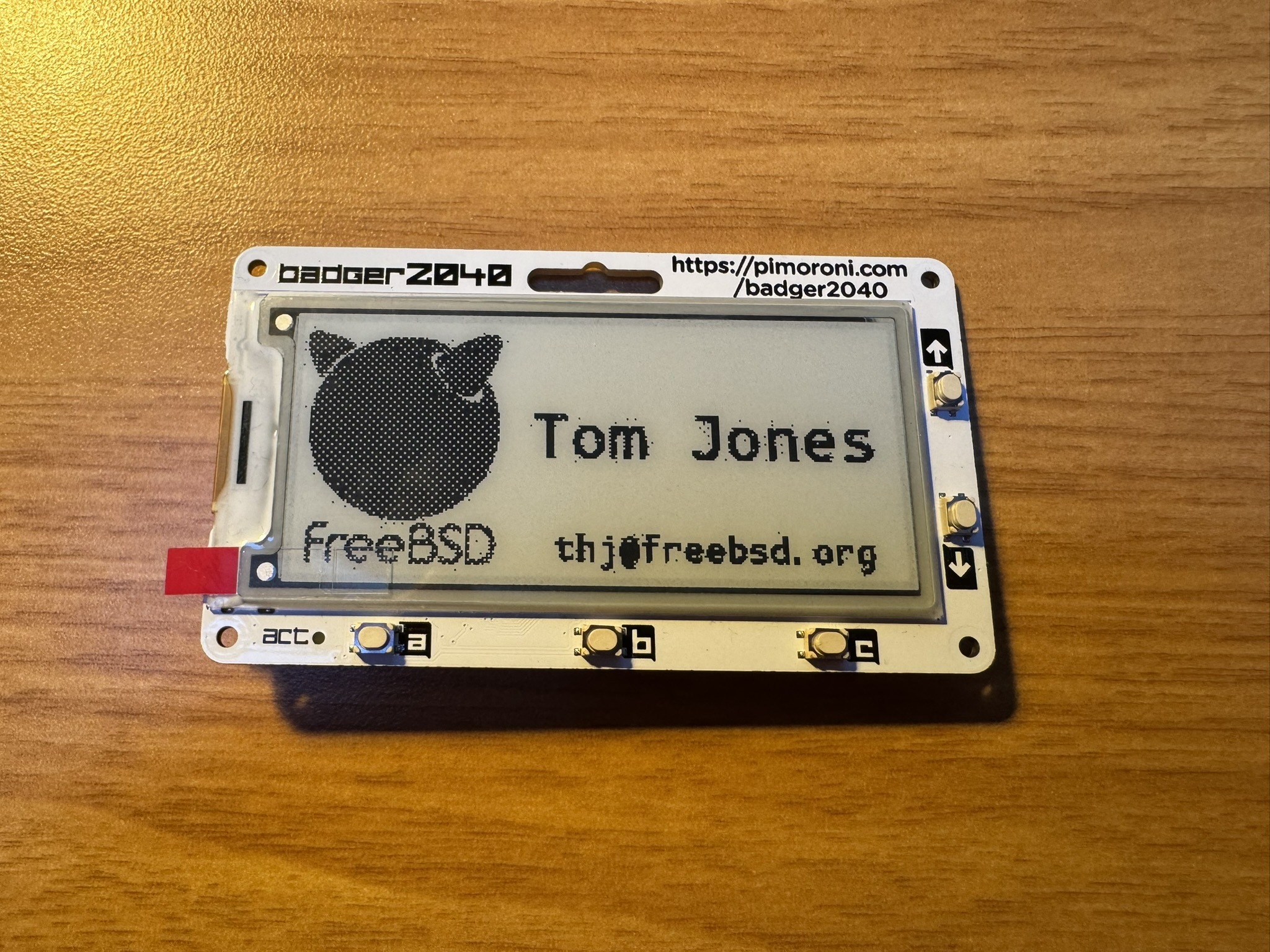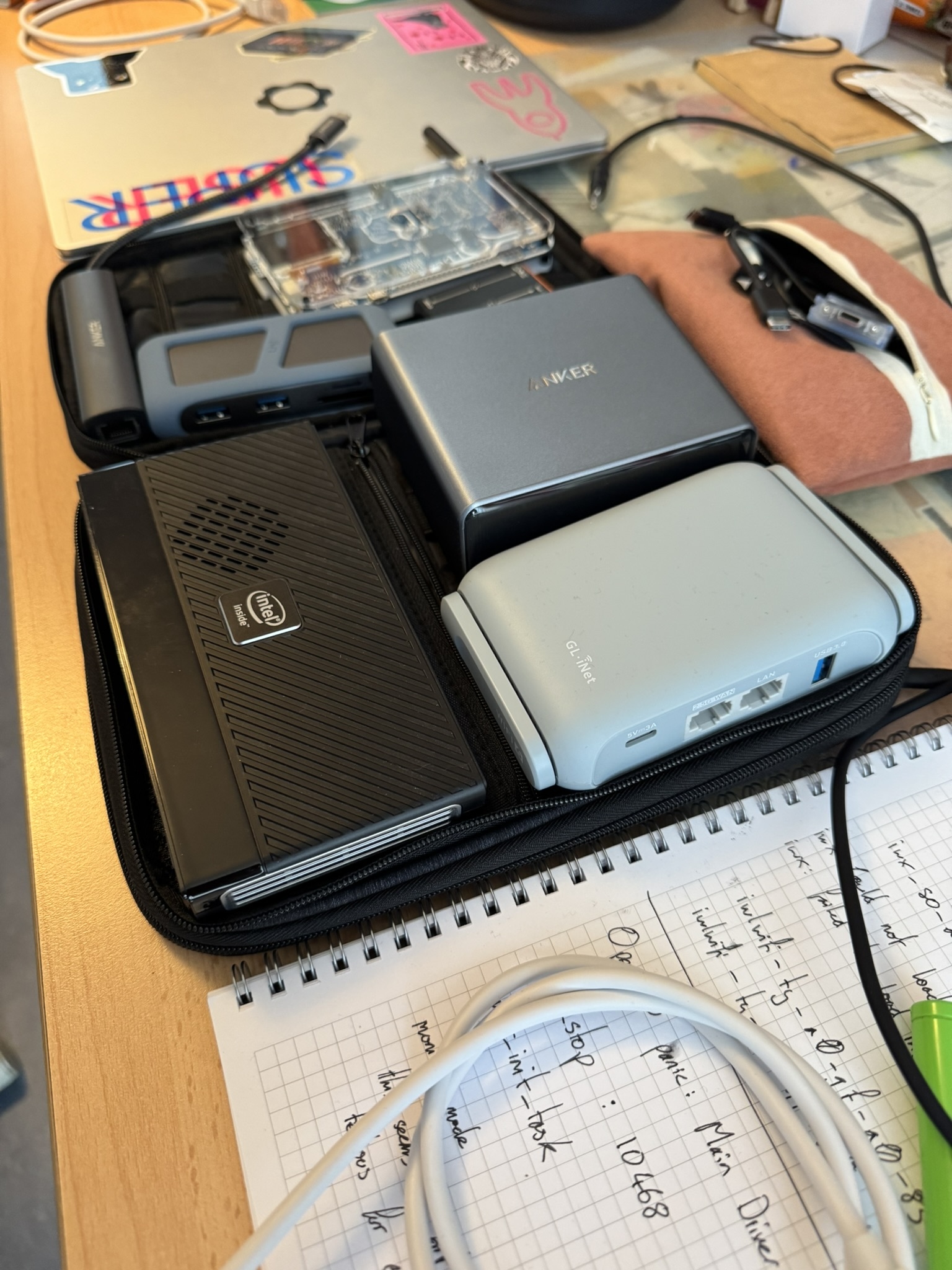FreeBSD Network Status Report 2025 Week 04
Goings on
FOSDEM 2025 is next weekend and we are fortunate this year to once again be running the BSD Devroom. The program is on the schedule
I need help staffing the Project/Foundation table at FOSDEM, if you want to help send me an email (thj@freebsd.org).
13.5 code slush in effect
The schedule currently looks like this:
ports quarterly branch: January 1, 2025
reminder email: January 13, 2025
stable/13 slush: January 24, 2025
doc/ tree slush: January 31, 2025
releng/13.5 branch: February 7, 2025
BETA1 build starts: February 7, 2025
BETA2 build starts: February 14, 2025
doc/ tree tag: February 14, 2025
BETA3 build starts: February 21, 2025
ports package builds: TBD (Between February 14 and 28)
RC1 build starts: February 28, 2025
RELEASE build starts: March 7, 2025
RELEASE announcement: March 11, 2025
13.4-RELEASE EoL: June 30, 2025
13.5-RELEASE EoL: April 30, 2026
Branch EoL: April 30, 2026
You can find the current issues for the release on this wiki page https://wiki.freebsd.org/Releng/13.5ISSUES .
This is the final release in the 13 cycle.
Network Stack
Previously this would always increment the first counter in the array. Accounting is really difficult! But good accounting can help you find interesting bugs .
The netlink API is getting more attention. I think we will see more network subsystems move towards netlink in the future so improvements here are always good.
-
d521362f8f7e netlink: fix build -
ddc7fd6641c3 netlink: provide snl_clone() to create a secondary snl state -
f2a4eed3e13b netlink: underscore snl_get_genl_family_info() to discourage its use -
fb63082c0cc6 netlink: provide snl(3) API for variable length raw data attribute"A GARP is always transmitted when an IPv4 address is added to an interface."
-
38fdcca05d09 netinet: enter epoch in garp_rexmit() -
013784c967f9 netinet: virtualize net.link.ether.inet.garp_rexmit_count
Netdev
After a short 5 years (!!!) in review we have a new network adapter in USB
umb(4)
. This gives us support for cellular modems and makes fail over setups
on FreeBSD possible. These are normally just data modems so we don't have a
FreeBSD phone (yet).
-
0f1bf1c22a0c umb: Introduce the USB umb(4) network driver -
86bfbaf1002c sys: add MBIM (mobile broadband interface module) interface type.
markj@ is continuing fixing races in inpcb.
Wireless
adrian@ has continued his long series of changes to improve rtwn, if you want easy wifi in a random machine picking up a usb wifi device and testing it would help make this even better. More so if you work or visit somewhere with an interesting network like a huge campus or a University.
-
043d6a24b290 rtwn: add workaround sleep in r92e_set_chan() -
5f9a2eec337c rtwn: bring the RTL8192EU RF read/write routines in line with rtl8xxxu -
40fc36ff2c1d rtwn: fix RTL8192EU power-down / power-up hanging
Improvements to handling of bluetooth firmwarein iwm WiFi devices.
-
d7df65349960 iwm: add sku_cap_mimo_disable; populate sku_cap_11n_enable -
31a8b9782dc3 iwm: update rate tables from OpenBSD -
b8cdbe1852ef iwmbtfw: Check firmware exists before trying to upload it
Firewalls
More work on NAT in pf and supporting tests. The pace of pf development is incredible.
UPDATE: kp@ told me I missed the point of these changes the message should be something more like:
Ported OpenBSD's NAT64 pf implementation, extended it to support SCTP,
dummynet and if-bound mode. As a bonus added test cases.
"Don't send bug reports to kp@"
-
3bf6554017b7 pf: remove PFLOGIFS_MAX -
06a6ec55fbd0 pf: ignore/preserve ECN bits on ToS matching and scrubbing -
7a372bded812 pf: make reply-to work with nat64 -
ca0e69345320 pf: cope with route-to on af-to rules -
0972294ef034 pf: add a dedicated pf pool for route options -
899e79760dcc pfctl: allow an implicit address family for af-to rules -
3331975ab18f pf: check rather than assert pool type -
697c1568b75a pf: fix IPv6 route lookup for nat64 -
7f846fc0e7ce pf tests: reproduce use-after-free in fragment reassembly -
5d28f4cab8d5 pf: clean up mbuf passing for reassembly -
5cb08fddef99 pfctl: improve NAT pool handling -
096efeb658b5 pfctl: follow rpool -> rdr rename -
af33f86e6aef carp: don't unintentionally revert to multicast mode
User Tooling
Did you know that you can boot over http using the efi loader?
Other stuff
Wider address space support on arm64, I can't find evidence of any hardware supporting this, but you can test in qemu or the arm simulator.
Sad news for the few keeping PowerMacs alive (but probably not surprising), Add a depreciation notice for firewire.
Please Send Feedback
I would love to know if this summary was any help, if it was, or if you think I should cover other thing please let me know (thj@freebsd.org).
If you find a typo or have a correct let me know and I'll thank you at the end here.
You can see all prior posts here. ( rss )
My work on FreeBSD is supported by the FreeBSD Foundation , you can contribute to improving FreeBSD with code, documentation or financially by donating to the FreeBSD Foundation .