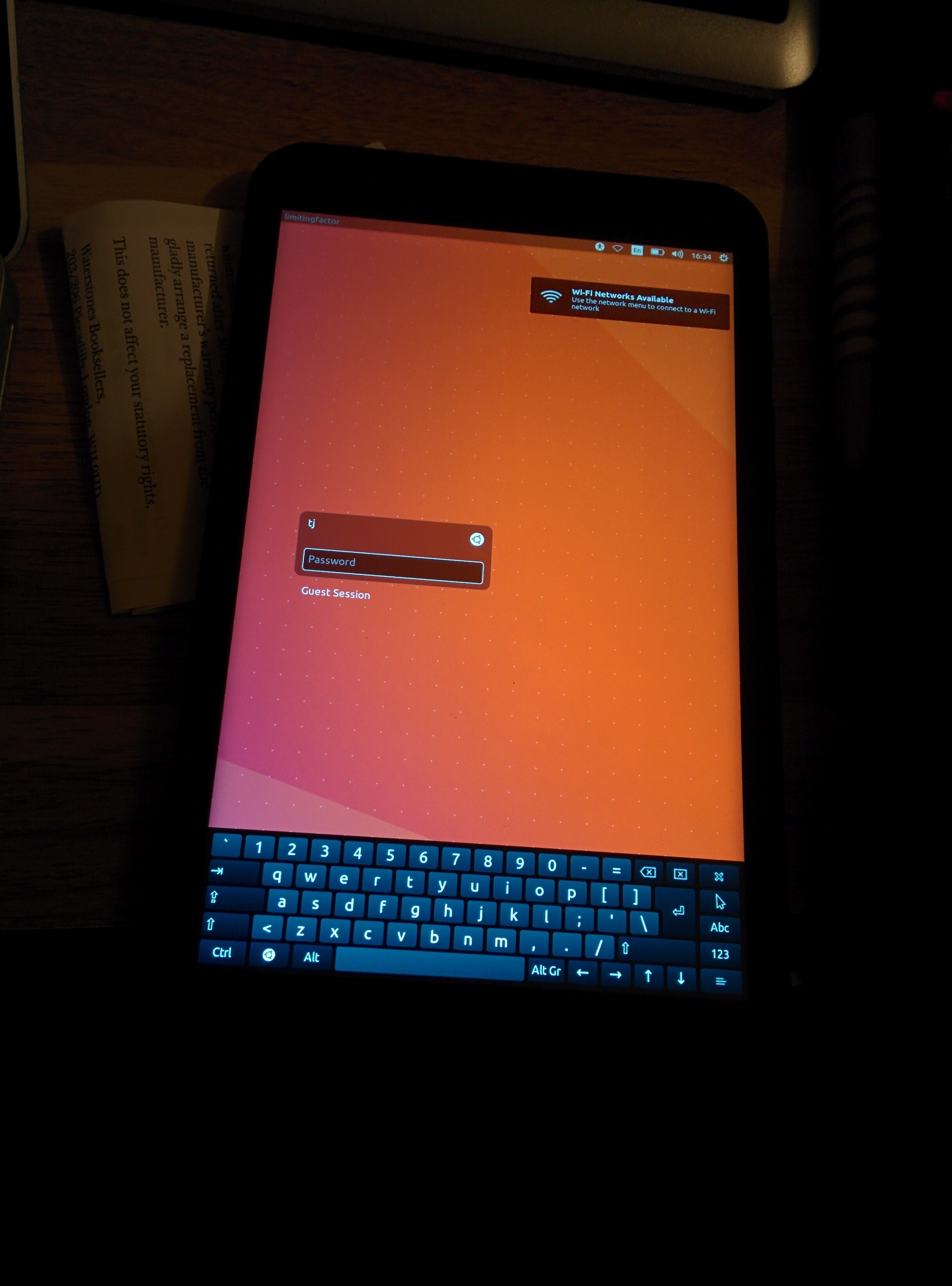It is getting closer
It's getting closer.... \0/ #33c3 pic.twitter.com/NcnmFf2mwM
— Edwin van Andel (@Yafsec) December 13, 2016
Okay, just 14 days to congress how is your preparation going?
I have three projects coming with me:
-
RGB Pixel Display
- I have the panel built and some initial code running. I still want to connect the panel to the network and do some other cool effects, this has a good start.
-
Slow TV
- hibby and I spent a couple of hours playing with VLC and python on Sunday. We have a script that can send out a multicast video stream which we can pick up in vlc. We need to get separate audio working and video playlists going before we can say this is ready.
-
Some sort of display showing:
- I am going to set up a pi today, it will boot into rainbowstream running with image on terminal. I will connect that to the cheap pico projector I have and then I will call it 'done'.
Reading: Nemesis Games, Idoru