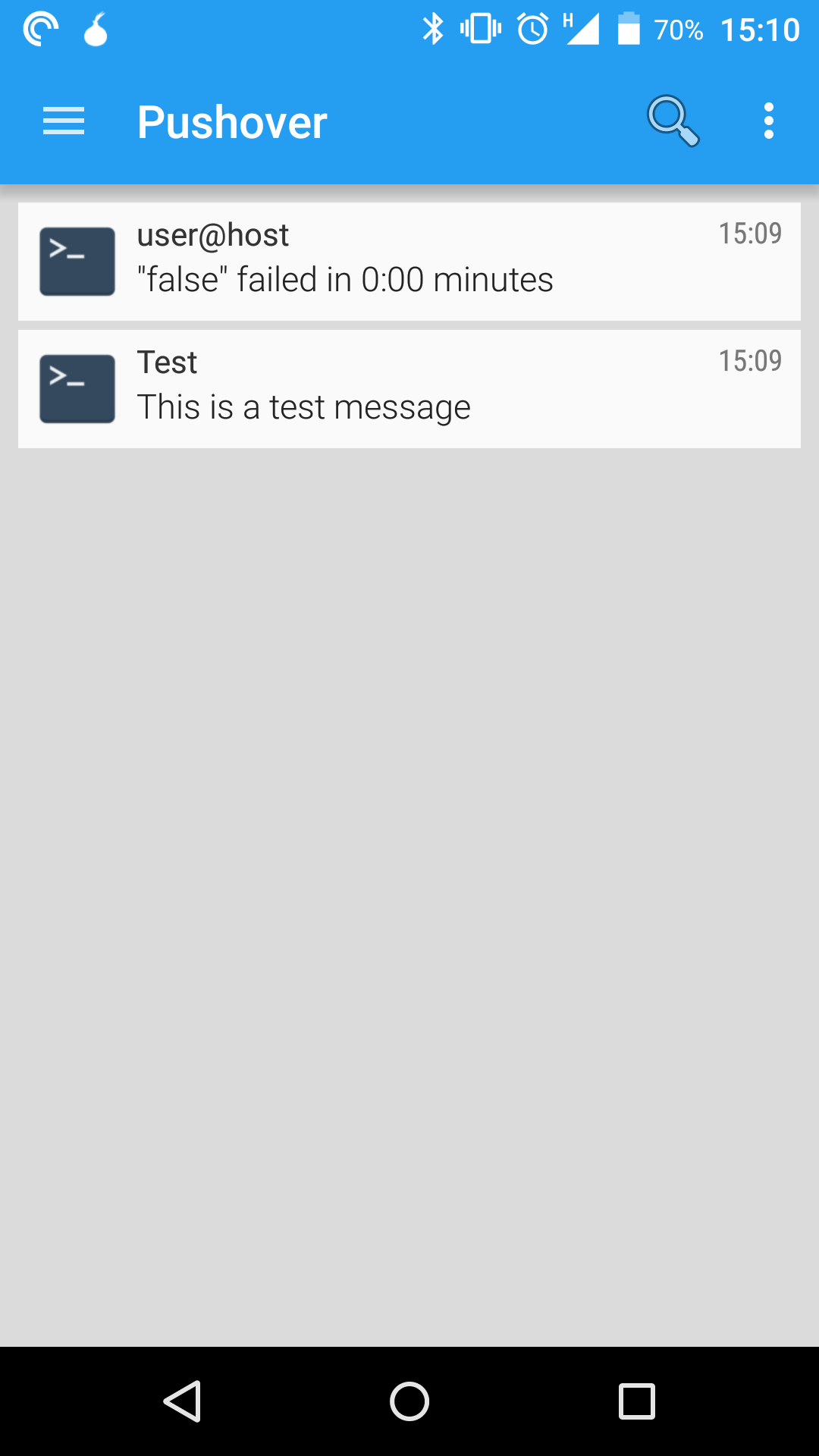I was hit pretty hard the last few weeks with the standard issue winter cold. I
was quite surprised to see how little energy I had for working on anything
after work. I certainly see the value in taking time of work even if it just
means more energy for side projects.
Yakamo
and I have continued to push out our
podcast
, with
another
episode
appearing today. Our audio is getting better though you won't hear
it in the most recent show as I did all of the editing with my backup audio.
Editing the backup audio showed some of the issues with mumbles recorder. It
was a lot of trouble to keep my levels balanced, there seems to be gain
correction on the mumble feed so my starting audio is super loud and it just
tampers off.
So
yakamo
and I have been managed to do it again, the most recent episode
of the
unreasonable podcast
,
episode 0x03
appeared yesterday.
This episode should now be missing large chunks of silence and features a much
deeper sexier voice for me. Turns out there were some config issues with my
microphone. There were also some observation issues, I didn't actually listen
to the whole show or check the waveform before doing the renders.
Should all be fixed now and it will sound silky smooth.
Or something.
It has been mentioned by a
friend
that my voice in the
recent
unreasonable
podcast
episodes is much higher than it is in reality.
Of course for the first few episodes he just said 'your audio is fucked' which
didn't help me resolve the issue at all.
With the detail that pitch was off I knew where to start looking, the pitch
issue was present on both the audacity recording and the mumble back up. The
audio rate for the microphone and audacity where both the same, 44.1kHz.
The last thing to check was the audio sub system on FreeBSD. I read the
snd
man page and it pointed me to a few sysctl knobs that I might be able
to tweak. I also checked the man page for
usb audio
and found this little
notice in the bugs section:
BUGS
The PCM framework in FreeBSD only supports synchronous device detach.
That means all mixer and DSP character devices belonging to a given USB
audio device must be closed when receiving an error on a DSP read, a DSP
write or a DSP IOCTL request. Else the USB audio driver will wait for
this to happen, preventing enumeration of new devices on the parenting
USB controller.
Some USB audio devices might refuse to work properly unless the sample
rate is configured the same for both recording and playback, even if only
simplex is used. See the dev.pcm.%d.[play|rec].vchanrate sysctls.
The PCM framework in FreeBSD currently doesn't support the full set of
USB audio mixer controls. Some mixer controls are only available as
dev.pcm.%d.mixer sysctls.
vchanrate is a per device sample rate that can be controlled by a sysctl,
toggling the value showed me the problem. With the rate at the correct 44100 my
deep voice poured out of my microphone and into a file.
$ sudo sysctl dev.pcm.4.rec.vchanrate=44100
dev.pcm.4.rec.vchanrate: 48000 -> 44100
So far
yakamo
and I have been consistently able to record our
unreasonable podcast
, the
third episode, 0x02
came out on Monday.
Recording for the show has been okay so far, we have been using mumble to run
our call while producing local recordings with audacity and a backup recording
with mumble itself.
The back up recording has already been useful, I selected the wrong channel in
audacity and didn't notice the flat waveform coming out of my mic. There has
been a lot of trouble with the audio streams going out of sync making it
bothersome to edit in audacity. I hope that is related to my own rate issues on
my local recordings. I will see when I get to editing 0x03.
I think the show will probably get closer in structure to other shows as we go,
I have already given in and you will hear intro noise in
episode 0x02
. You
will probably also hear us saying the name of the podcast a lot, that should
remind people what they are listening to.
JCS
was interviewed on the
latest episode
of
Garbage
, he spoke
about
his app pushover
. Pushover is an Android, iOS and mac app that works
with a service backend. You can send notifications to pushover via simple
api (you can just use curl) and the notifications are delivered to your devices.
This is awesome, I can set up pushover on my phone, a client on my build
machine and get alerts when builds are complete. No more checking while a build
finishes, instead I can get notifications directly on my pebble via pushover
and the pebble app.
Looking through the
app directory
I found the command line tool
ntfy
.
ntfy is really easy to set up and use, for pushover you need a simple
.ntfy.json
(with a real user_key) like:
{
"backends": ["pushover"],
"pushover": { "user_key": "fjaudfaufjkjdufdaskufdaskfjads"}
}

You can then send messages with ntfy or send the result of a command:
$ ntfy -t "Test" send "This is a test message"
$ ntfy done false
By default ntfy will set the message title to the user@host, but the -t flag
can override this. ntfy supports other backend services and a 'linux' backend.
I though the linux backend would tie into the same thing as notify-send, but
that wasn't the case. I need to figure out how those tie in.
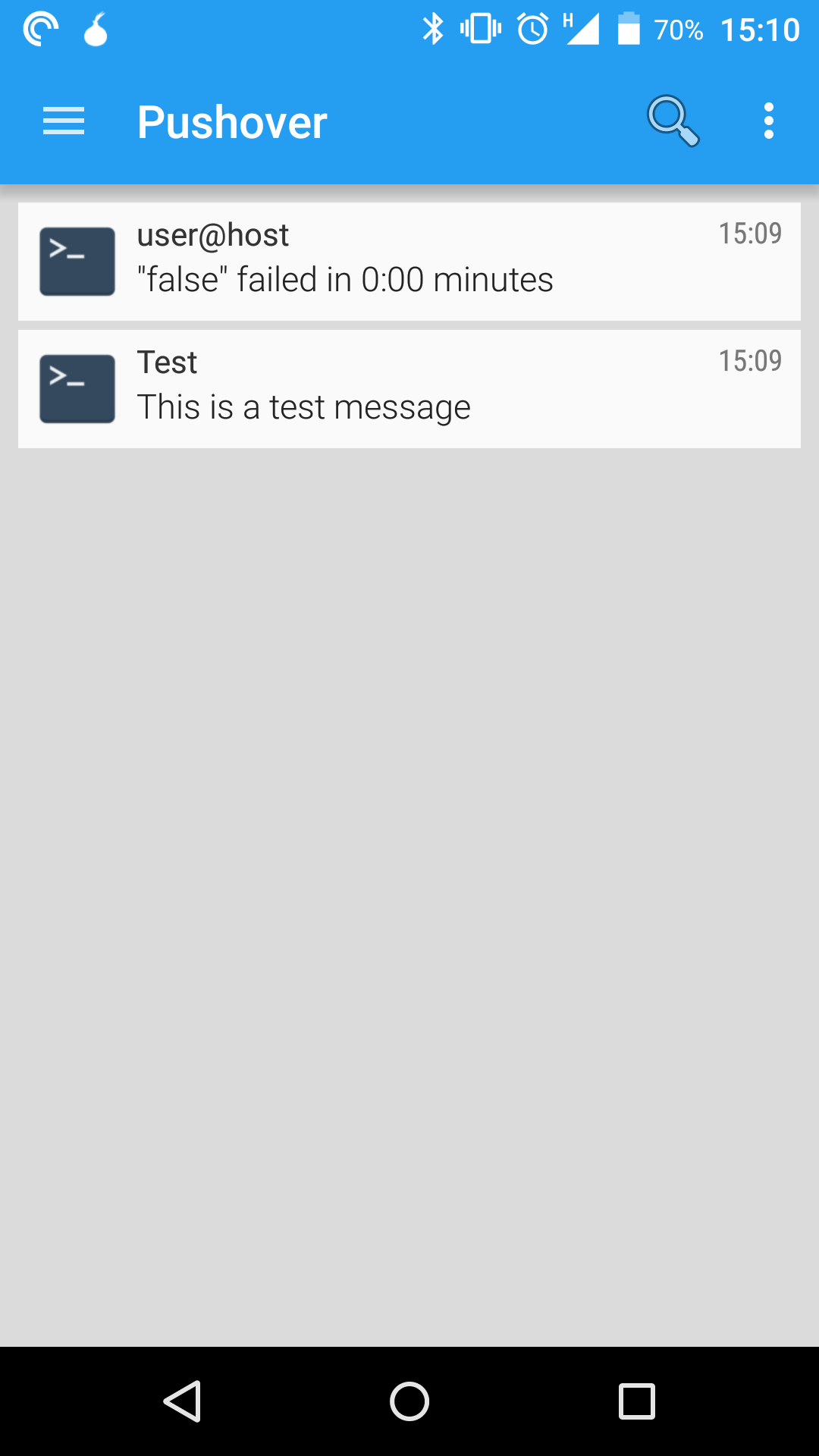
I have to run FreeBSD builds with root privileges, I didn't want to give a tool
like ntfy root access. I wrote a small alias to send the result of the previous
command.
alias buildres="if [ $? -eq 0 ]; then ntfy send 'Build passed'; else ntfy send 'Build failed'; fi"