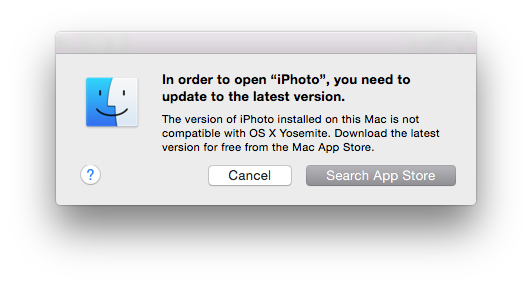iPhoto Mess
As I have said already, I am trying to get control of my photo collection. I want to have an image on almost every blog post, but before I can do that I need to sort out the mess that is my collection. Currently I have raws and jpegs in a directory structure, an iPhoto library and some almost structure files.
I want to have the directory layout:
year/month/day/[raw|jpeg]
For today it would be:
2016/11/11/raw
2016/11/11/jpeg
Before I can do that I need to extract images from iPhoto and collate everything together. Unfortunately iPhoto on my laptop does not want to start up at all and I suspect the App Store will want me to upgrade my OS too. I am a hacker so this isn't a problem.
Some searching turned up exportiphoto a python program that will extract images from your iPhoto library. Download, run:
python exportiphoto.py [options] "iPhoto-Library-dir" "destination-dir"
Running this script there was some crunching, some promising output and then it
was done super fast, awesome! I
sshfs
ed out to the storage box and started
looking around for my photos. Instead I found a bunch of empty directories, I
must have done something wrong.
Instead of poking at the script I thought I would have a look at the iPhoto app
bundle. Apps on a back are made up of a bundle, the bundle is just a directory
which the finder treats in a special way. Looking into the bundle I found a
Masters
directory. The
Masters
directory was 40GB of photos in a raw
format, most of the pictures that will be in the library.
The
Masters
directory has the photos stored in the correct directory
structure, so I copied that out to use as the basis for my tidy.
Reading: Abaddon's Gate, Reamde