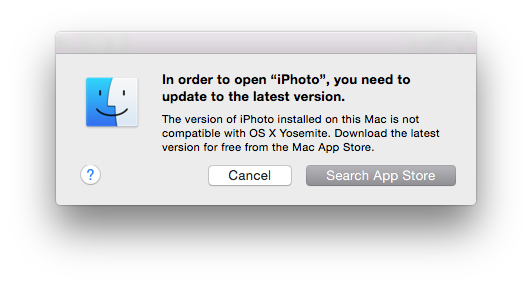I tried to use
hugin
to stitch together a panorama I took of a glacier,
but the binaries they offer will only run on the next version on MacOS. Really
annoying. I will give it a try tomorrow on FreeBSD, if not I will have to try
some of the gimp plugins.
Facing a gimp plugin makes me
think of this xkcd
.
It
is
Sunday, so that
makes
seven
days
of
writing
.
Reading:
Abaddon's' Gate, Reamde
ffmpeg
by default aims for the lowest bitrate it can manage for a video when
encoding webm. I have been happy with this so far, but the video I grabbed of a
waterfall today does not look good in this mode. I tried changing the bitrate
options as discussed on the
ffmpeg wiki
, I thought I would show what you
can expect with a couple of differnet rates.
The original mov file generated from my camera was 21MB.
$ ffmpeg -i INPUT.mov -an output-default.webm
The original ultra low, 443kb/s that ffmpeg generates, file is 369KB.
$ ffmpeg -i DSC_3536.MOV -an -c:v libvpx -b:v 1M output-1M.webm
Doubling the rate, file is 976KB. Still a lot of artifacts in the video.
$ ffmpeg -i DSC_3536.MOV -an -c:v libvpx -b:v 10M output-10M.webm
This passed the
smell test
for me, I think it looks good enough for its size,
this file is 5.6MB roughly the size of a jpeg of the same scene.

I had a look through some of the pictures I have from my Iceland trip in
August, but it was really painful. My network drive seems to be struggling
delivering large files over sshfs, it probably doesn't help that they are 25MB
raws.
I used
darktable
to crop the image, everythin else I had on my machine
chocked on the CR2 raw files.
Reading:
Abaddon's Gate, Reamde
As I
have said
already, I am trying to get control of my photo
collection. I want to have an image on almost every blog post, but before I can
do that I need to sort out the mess that is my collection. Currently I have
raws and jpegs in a directory structure, an iPhoto library and some almost
structure files.
I want to have the directory layout:
year/month/day/[raw|jpeg]
For today it would be:
2016/11/11/raw
2016/11/11/jpeg
Before I can do that I need to extract images from iPhoto and collate
everything together. Unfortunately iPhoto on my laptop does not want to start
up at all and I suspect the App Store will want me to upgrade my OS too. I am a
hacker so this isn't a problem.
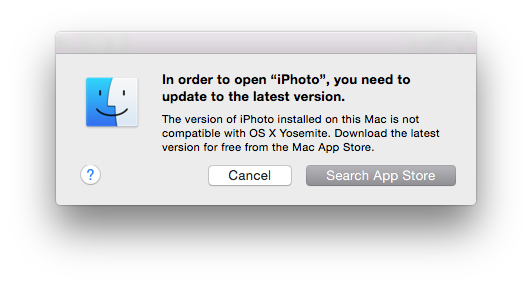
Some searching turned up
exportiphoto
a python program that will extract
images from your iPhoto library. Download, run:
python exportiphoto.py [options] "iPhoto-Library-dir" "destination-dir"
Running this script there was some crunching, some promising output and then it
was done super fast, awesome! I
sshfs
ed out to the storage box and started
looking around for my photos. Instead I found a bunch of empty directories, I
must have done something wrong.
Instead of poking at the script I thought I would have a look at the iPhoto app
bundle. Apps on a back are made up of a bundle, the bundle is just a directory
which the finder treats in a special way. Looking into the bundle I found a
Masters
directory. The
Masters
directory was 40GB of photos in a raw
format, most of the pictures that will be in the library.
The
Masters
directory has the photos stored in the correct directory
structure, so I copied that out to use as the basis for my tidy.
Reading:
Abaddon's Gate, Reamde
MacOS has lots of cool security features, by default the OS will only run
signed code. Great security has trade offs, tonight I was hit my MacOS
restricting permissions.
gdb
needs to be signed before it will be allowed to
debug other program. It manifests like this:
$ gdb -q neat-streamer
Reading symbols from neat-streamer...done.
(gdb) r
Starting program: /Users/jones/code/neat-streamer/neat-streamer
Unable to find Mach task port for process-id 13334: (os/kern) protection failure (0x2).
(please check gdb is codesigned - see taskgated(8))
Learning
lldb
seems like far too much work, this needs fixed. Searching
brings up
stackoverflow
questions, with a pointer to
this guide
that
explains the entire process. In general you need to create a code signing key,
sign the gdb binary and then restart the enforcement service
taskgated
.
The restart commands were
a little
harder to track down.
Restart
taskgated
:
sudo launchctl unload /System/Library/LaunchDaemons/com.apple.taskgated.plistv
sudo launchctl load -w /System/Library/LaunchDaemons/com.apple.taskgated.plistv
There are also
start and stop
commands, but this didn't work for me. The
troubleshooting on the guide was of no help. I even went as far as trying a
reboot, but no luck. Maybe I will try figuring out
lldb
.
If anyone has any idea hows to get this working, I would love some help.