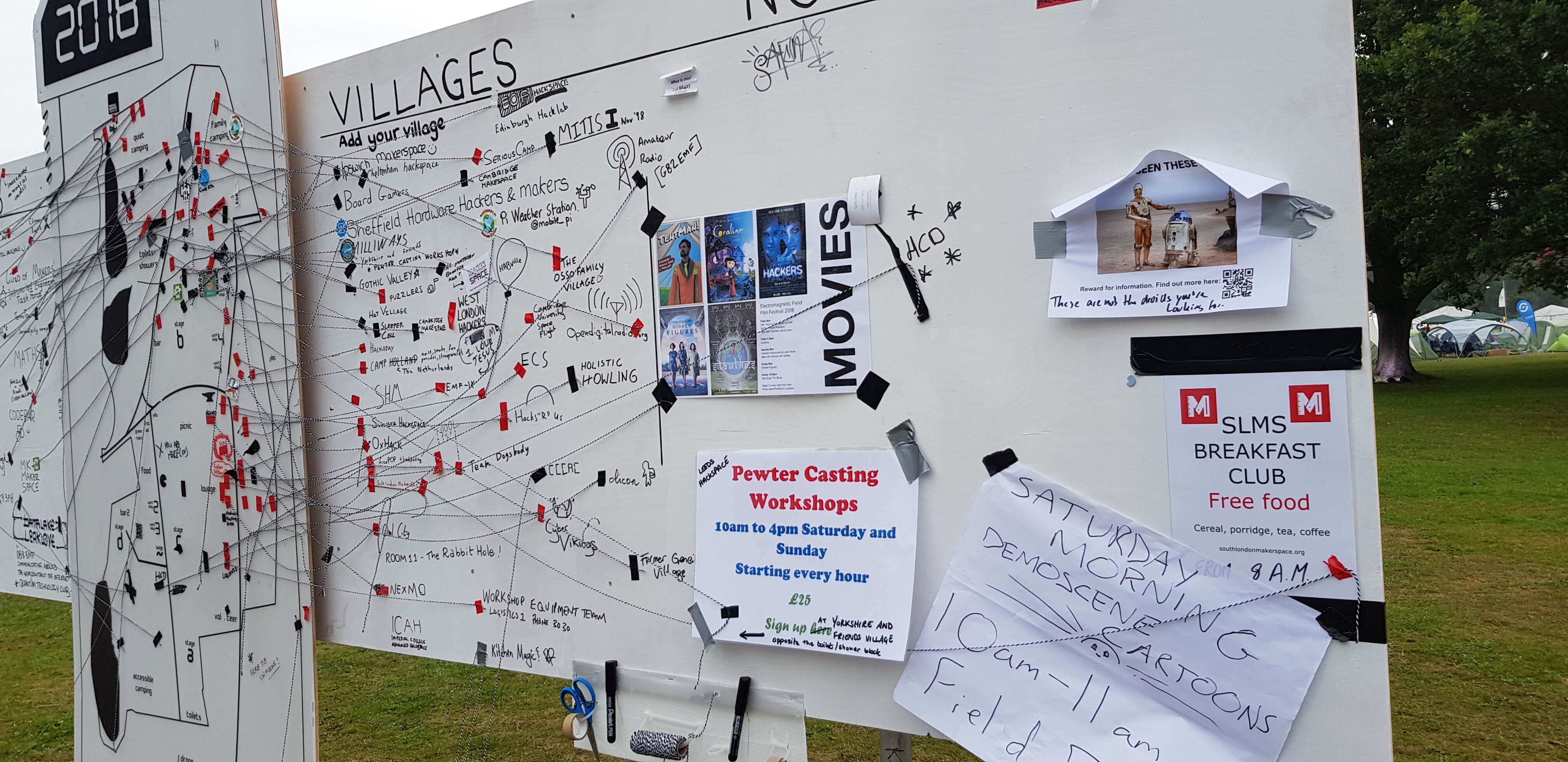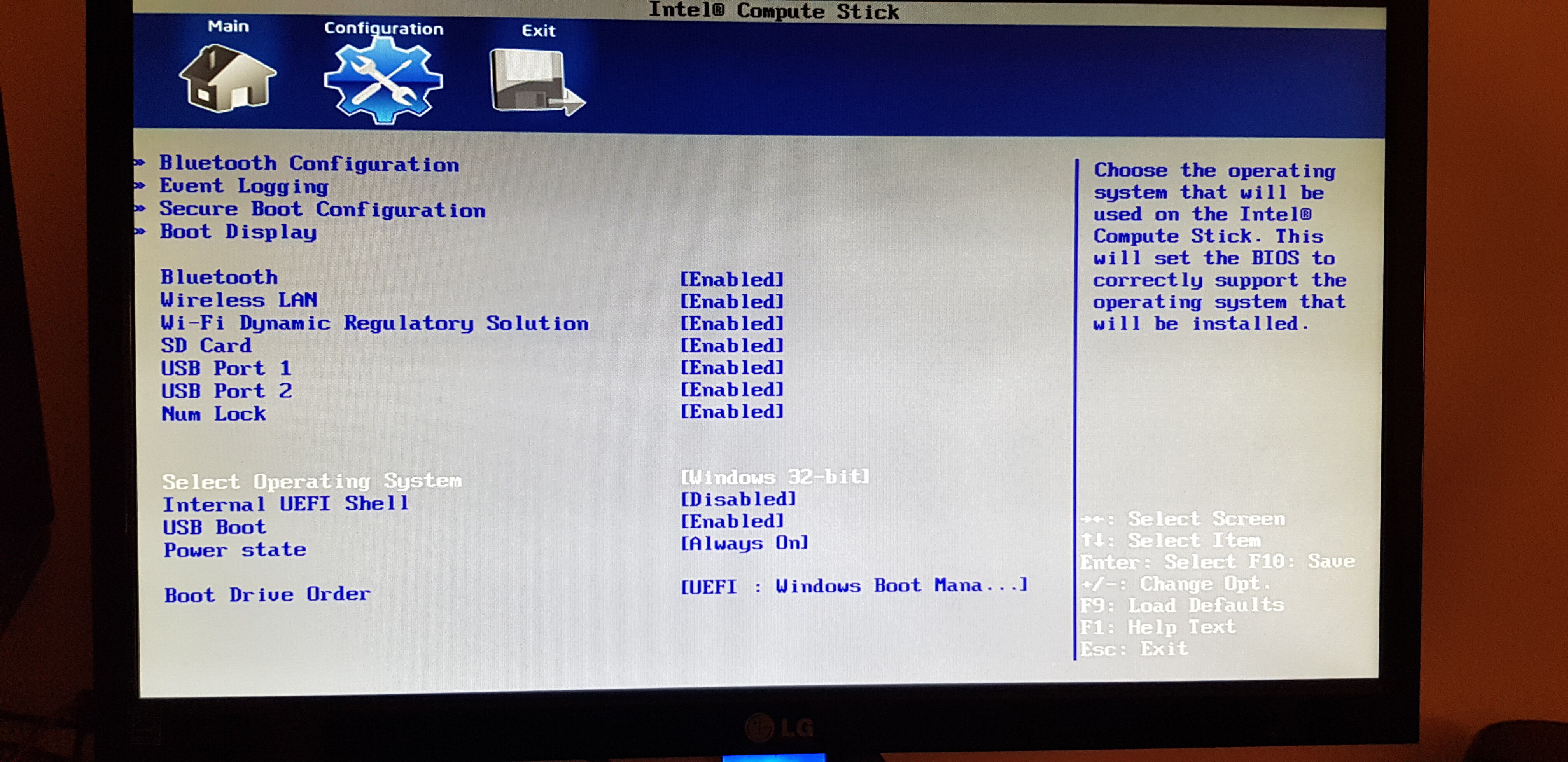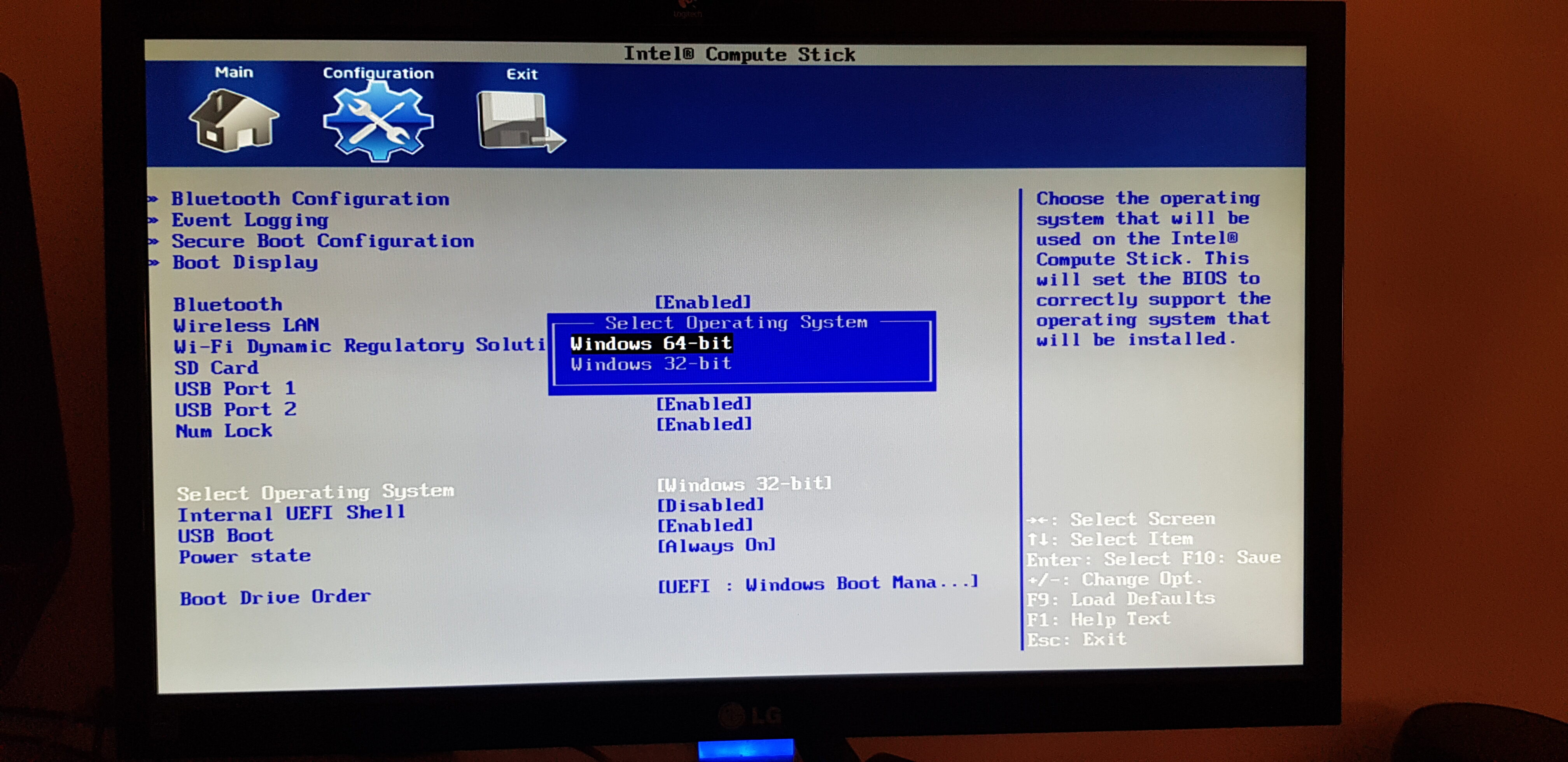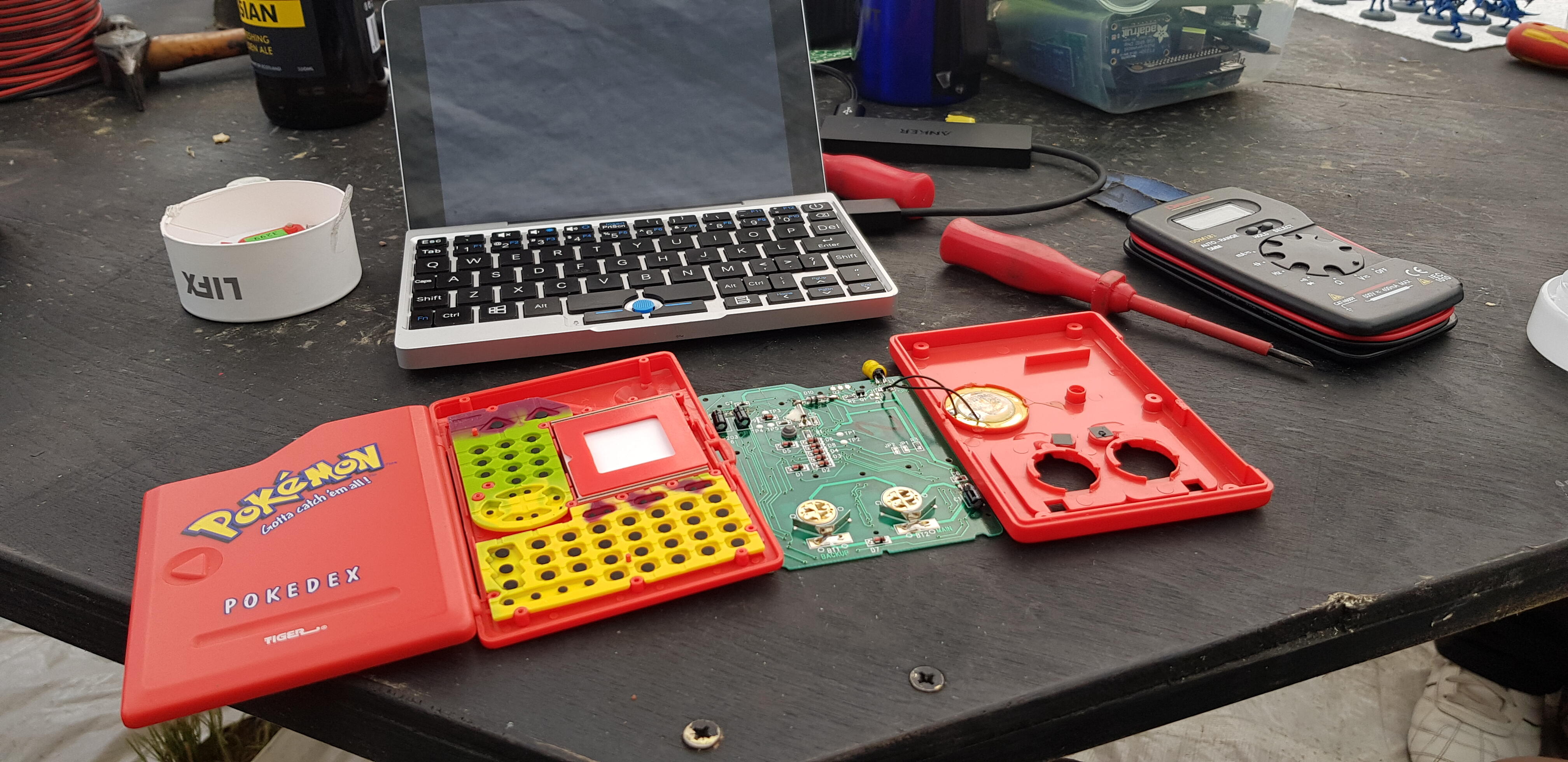A FreeBSD developer has been tricked somehow into working on EFI boot. A large
missing piece has been support for 32 bit EFI. Many devices with Intel mobile
SOCs have shipped with bios which only support 32 bit EFI for boot even on 64
bit processors.
Rumour had it the Intel Compute Stick STK1AW32SC was one of the platforms with
only 32bit EFI. This compute stick has a SOC from the Cherryview family, the
same as the
GPD Pocket
, I want FreeBSD to support this SOC well and 32 bit
EFI to boot is a part of that.
This compute stick is end of life and looking around I saw a few on ebay. I
managed to win an auction for a new in box compute stick, getting it for about
£50. For that I got:
-
x5-Z8330 4 Cores 1.44 GHz
-
2GB Ram
-
32GB Internal Flash
-
1 USB 2 Port
-
1 USB 3 Port
-
MicroSD Card slot
-
Intel Wireless-AC 7265 + Bluetooth 4.2
-
Intel Integrated Graphics
I asked
Allan Jude
to take his compute stick to the
DevSummit at
EuroBSDCon
, while he was grabbing it someone else piped up and claimed to
have run FreeBSD on the compute stick before. Turns out there is a bios option
to switch between 32bit boot and 64bit boot.
Yes, our deliberate FreeBSD brick actually works. Here is how to install
FreeBSD on a Compute Stick:
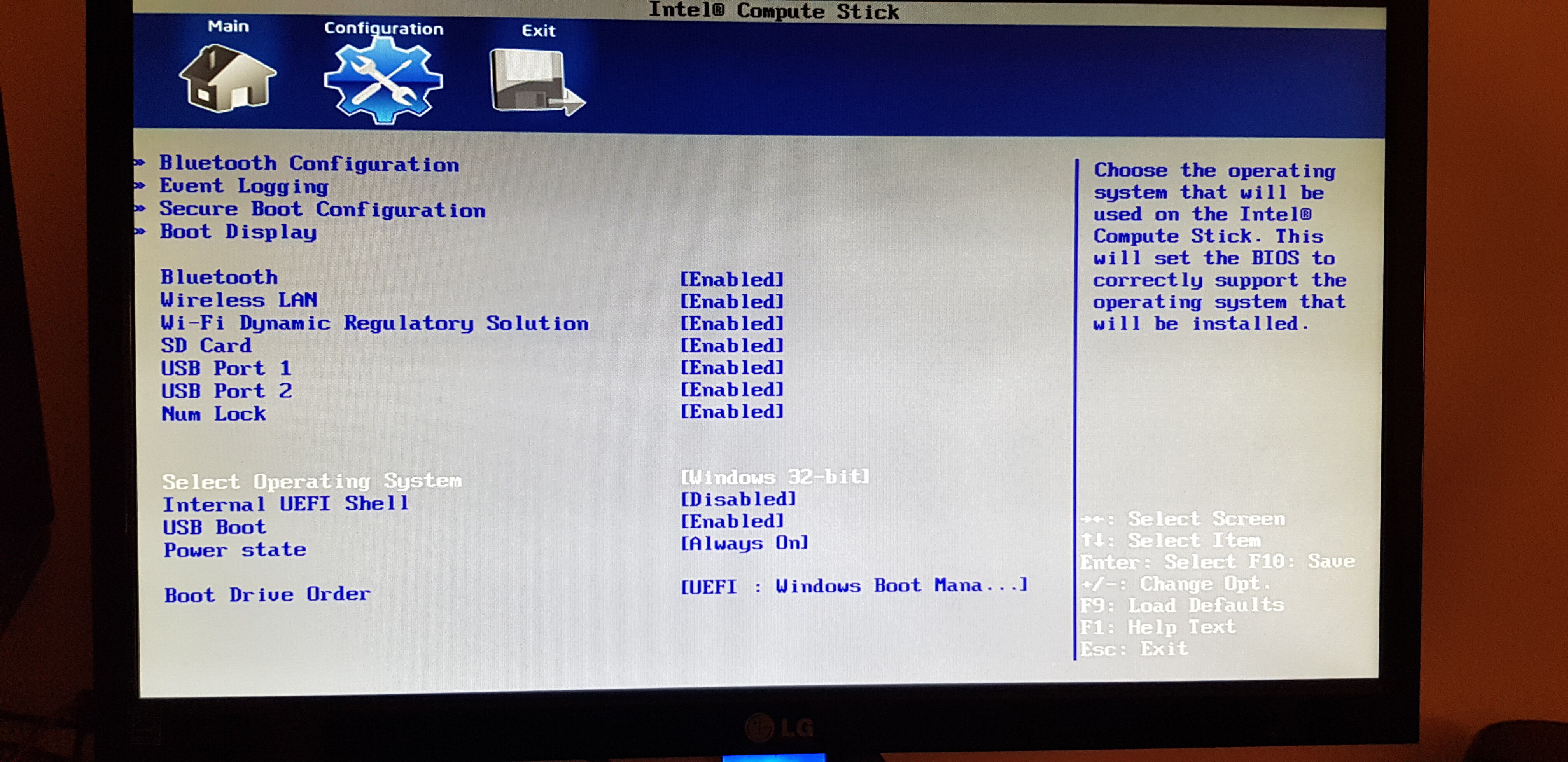
Break into the bios by hitting F2 at boot.
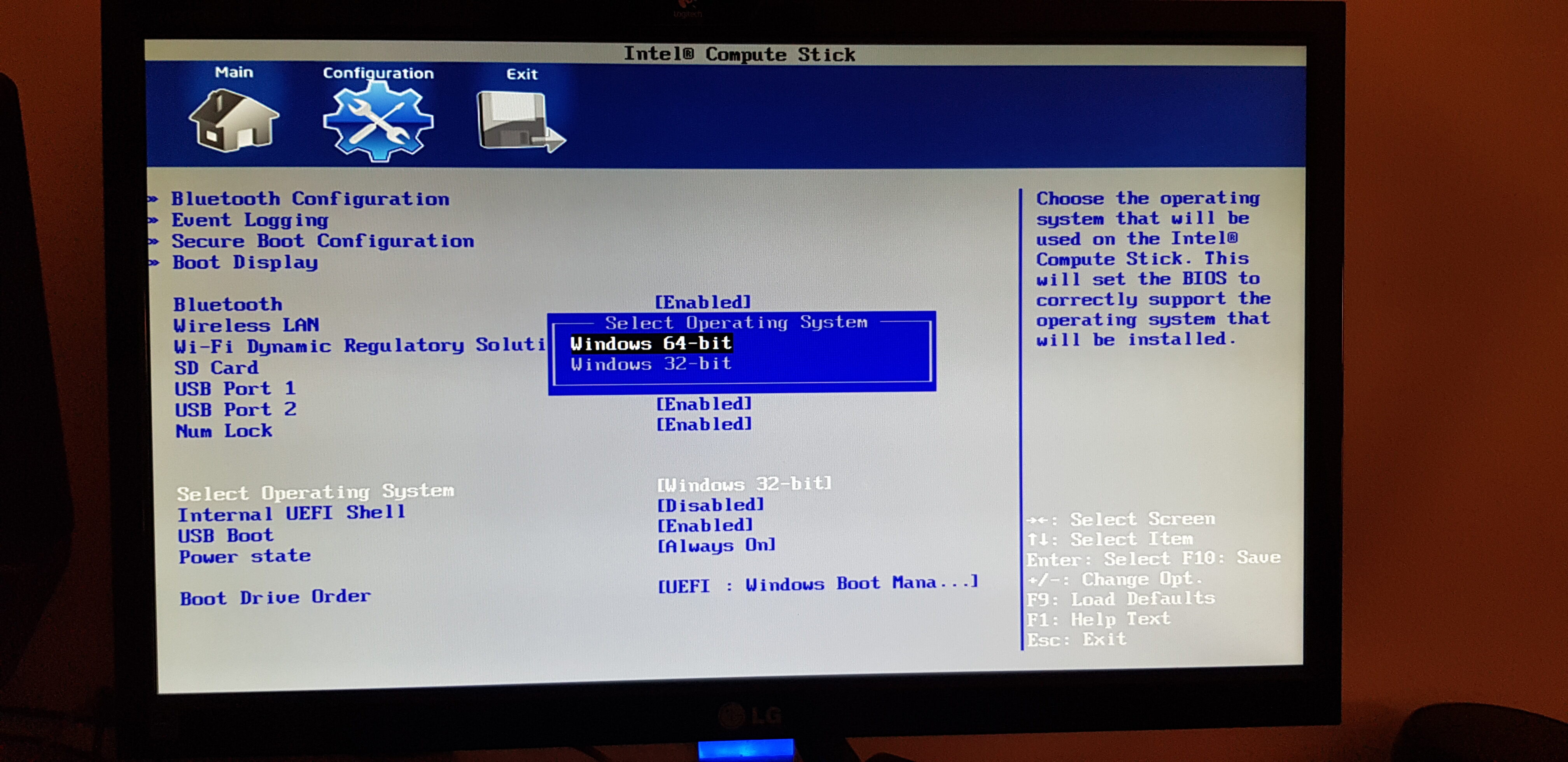
In 'Configuration' change Operating System from 'Windows 32-bit' to 'Windows
64-bit'
Reboot and break into the boot menu and choose your FreeBSD USB stick.
As with the
x5 box
there is an issue where the uart causes the compute
stick to hang.
Break into the loader menu and set:
OK unset hint.uart.1.at
OK boot
Install as normal
Before rebooting at the end of the installer you need to edit device.hints to
disable the uart again.
# chmod +w /boot/device.hints
# vi /boot/device.hints
....
hint.sc.0.flags="0x100"
hint.uart.0.at="isa" # comment this line out
hint.uart.0.port="0x3F8"
....
WiFi
Bluetooth is present in the dmesg, but we need to load the
iwm
kernel
module then we can configure
WiFi as normal
.
# kldload if_iwm
Graphics
Since setting up the x5 box in January our FreeBSD has has gained support for
integrated graphics on CherryView SoCs. Now graphics support is available by
installing and loading the
drm-next-kmod
.
# pkg install drm-next-kmod
# kldload /boot/modules/i915kms
Meat
I was unable to find any tear down pictures of the compute stick so I had to
make some. The cast is easy to take a part, there is a single screw under a
rubber foot once that is removed the rest of the top case is held on with snap
fits.
Inside the fan is connected with a tiny cable, the 2.4GHz and 5GHz antennas are
glued to the side of the case, everything else is held down with 2 screws. 3
screws hold the heat sink assembly to the pcb.

Inside there is very little to see
On the top is the SOC is in a puddble of goop, an AXP288 PMIC, 64Mb of Winbond
flash and two Kingston 4Gb DDR3 Ram modules.
On the bottom there are two more DDR3 modules (taking us up to 2GB), a
SanDisk SDINADF4A 32GB eMMC and an Intel 7265D2W WiFi + Bluetooth module..

---<<BOOT>>---
Copyright (c) 1992-2018 The FreeBSD Project.
Copyright (c) 1979, 1980, 1983, 1986, 1988, 1989, 1991, 1992, 1993, 1994
The Regents of the University of California. All rights reserved.
FreeBSD is a registered trademark of The FreeBSD Foundation.
FreeBSD 12.0-ALPHA7 r338849 amd64
FreeBSD clang version 6.0.1 (tags/RELEASE_601/final 335540) (based on LLVM 6.0.1)
WARNING: WITNESS option enabled, expect reduced performance.
VT(efifb): resolution 1920x1080
CPU: Intel(R) Atom(TM) x5-Z8330 CPU @ 1.44GHz (1440.00-MHz K8-class CPU)
Origin="GenuineIntel" Id=0x406c4 Family=0x6 Model=0x4c Stepping=4
Features=0xbfebfbff<FPU,VME,DE,PSE,TSC,MSR,PAE,MCE,CX8,APIC,SEP,MTRR,PGE,MCA,CMOV,PAT,PSE36,CLFLUSH,DTS,ACPI,MMX,FXSR,SSE,SSE2,SS,HTT,TM,PBE>
Features2=0x43d8e3bf<SSE3,PCLMULQDQ,DTES64,MON,DS_CPL,VMX,EST,TM2,SSSE3,CX16,xTPR,PDCM,SSE4.1,SSE4.2,MOVBE,POPCNT,TSCDLT,AESNI,RDRAND>
AMD Features=0x28100800<SYSCALL,NX,RDTSCP,LM>
AMD Features2=0x101<LAHF,Prefetch>
Structured Extended Features=0x2282<TSCADJ,SMEP,ERMS,NFPUSG>
VT-x: PAT,HLT,MTF,PAUSE,EPT,UG,VPID
TSC: P-state invariant, performance statistics
real memory = 2147483648 (2048 MB)
avail memory = 1955004416 (1864 MB)
Event timer "LAPIC" quality 600
ACPI APIC Table: <Intel COMSTKFC>
WARNING: L1 data cache covers fewer APIC IDs than a core (0 < 1)
FreeBSD/SMP: Multiprocessor System Detected: 4 CPUs
FreeBSD/SMP: 1 package(s) x 4 core(s)
random: unblocking device.
ioapic0 <Version 2.0> irqs 0-114 on motherboard
Launching APs: 2 1 3
Timecounter "TSC" frequency 1439997858 Hz quality 1000
random: entropy device external interface
netmap: loaded module
[ath_hal] loaded
module_register_init: MOD_LOAD (vesa, 0xffffffff810e1920, 0) error 19
random: registering fast source Intel Secure Key RNG
random: fast provider: "Intel Secure Key RNG"
kbd1 at kbdmux0
nexus0
efirtc0: <EFI Realtime Clock> on motherboard
efirtc0: registered as a time-of-day clock, resolution 1.000000s
cryptosoft0: <software crypto> on motherboard
acpi0: <Intel COMSTKFC> on motherboard
acpi0: Power Button (fixed)
unknown: I/O range not supported
cpu0: <ACPI CPU> on acpi0
attimer0: <AT timer> port 0x40-0x43,0x50-0x53 irq 0 on acpi0
Timecounter "i8254" frequency 1193182 Hz quality 0
Event timer "i8254" frequency 1193182 Hz quality 100
atrtc0: <AT realtime clock> port 0x70-0x77 on acpi0
atrtc0: Warning: Couldn't map I/O.
atrtc0: registered as a time-of-day clock, resolution 1.000000s
Event timer "RTC" frequency 32768 Hz quality 0
hpet0: <High Precision Event Timer> iomem 0xfed00000-0xfed003ff irq 8 on acpi0
Timecounter "HPET" frequency 14318180 Hz quality 950
Event timer "HPET" frequency 14318180 Hz quality 450
Event timer "HPET1" frequency 14318180 Hz quality 440
Event timer "HPET2" frequency 14318180 Hz quality 440
Timecounter "ACPI-safe" frequency 3579545 Hz quality 850
acpi_timer0: <24-bit timer at 3.579545MHz> port 0x408-0x40b on acpi0
pcib0: <ACPI Host-PCI bridge> port 0xcf8-0xcff on acpi0
pci0: <ACPI PCI bus> on pcib0
vgapci0: <VGA-compatible display> port 0xf000-0xf03f mem 0x90000000-0x90ffffff,0x80000000-0x8fffffff at device 2.0 on pci0
vgapci0: Boot video device
xhci0: <Intel Braswell USB 3.0 controller> mem 0x91500000-0x9150ffff at device 20.0 on pci0
xhci0: 32 bytes context size, 64-bit DMA
usbus0 on xhci0
usbus0: 5.0Gbps Super Speed USB v3.0
pci0: <encrypt/decrypt> at device 26.0 (no driver attached)
pcib1: <ACPI PCI-PCI bridge> at device 28.0 on pci0
pci1: <ACPI PCI bus> on pcib1
pci1: <network> at device 0.0 (no driver attached)
isab0: <PCI-ISA bridge> at device 31.0 on pci0
isa0: <ISA bus> on isab0
acpi_button0: <Power Button> on acpi0
acpi_tz0: <Thermal Zone> on acpi0
sdhci_acpi0: <Intel Bay Trail/Braswell eMMC 4.5/4.5.1 Controller> iomem 0x9152c000-0x9152cfff irq 45 on acpi0
mmc0: <MMC/SD bus> on sdhci_acpi0
sdhci_acpi1: <Intel Bay Trail/Braswell SDXC Controller> iomem 0x9152a000-0x9152afff irq 47 on acpi0
mmc1: <MMC/SD bus> on sdhci_acpi1
atkbdc0: <Keyboard controller (i8042)> at port 0x60,0x64 on isa0
atkbd0: <AT Keyboard> irq 1 on atkbdc0
kbd0 at atkbd0
atkbd0: [GIANT-LOCKED]
atkbdc0: non-PNP ISA device will be removed from GENERIC in FreeBSD 12.
est0: <Enhanced SpeedStep Frequency Control> on cpu0
Timecounters tick every 1.000 msec
ugen0.1: <0x8086 XHCI root HUB> at usbus0
uhub0: <0x8086 XHCI root HUB, class 9/0, rev 3.00/1.00, addr 1> on usbus0
mmcsd0: 31GB <MMCHC DF4032 0.1 SN 9557679A MFG 05/2016 by 69 0x0000> at mmc0 200.0MHz/8bit/8192-block
mmcsd0boot0: 4MB partion 1 at mmcsd0
mmcsd0boot1: 4MB partion 2 at mmcsd0
mmcsd0rpmb: 4MB partion 3 at mmcsd0
mmc1: No compatible cards found on bus
WARNING: WITNESS option enabled, expect reduced performance.
Trying to mount root from ufs:/dev/mmcsd0p2 [rw]...
uhub0: 13 ports with 13 removable, self powered
lo0: link state changed to UP